Decentralized Data at Scale
Ceramic powers an ecosystem of interoperable apps and services running on verifiable, scalable data infrastructure.

Thousands of entrepreneurs are getting more value from their data by building on Ceramic.

400
apps and services
10M
streams of content
A dataverse of apps and services
Ceramic provides a protocol for decentralized event streaming
Ceramic's event streaming protocol manages the data for a network of interoperable databases, applications, and users - creating a shared data ledger for the ecosystem.

API Hosting
Each Ceramic node hosts an instance of the Ceramic API to service requests from clients.


Event Storage
Data producers publish events to the Ceramic API, where they are stored and made globally available.

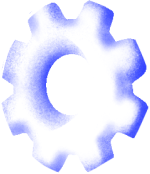
Global Ordering
Events are rolled up and anchored into the Ethereum blockchain for immutable timestamps.


P2P Networking
Ceramic nodes distribute, share, and deliver events using a scalable decentralized network.


Verifiable data at scale
Ceramic combines the scale of a traditional event-driven architecture with the trust and composability of a blockchain
to let organizations get more value from their data.


Verifiable Trust
Ceramic acts as a data ledger, ensuring the provenance, order & integrity of data on the network.
Native Interoperability
Ceramic brings true composability to data—browse existing data models for your use case or define your own.
Web scale
Every event stream has independent state & nodes asynchronously process transactions.
Fast & Cheap
Ceramic nodes are light, sync fast, and don't require gas to write transactions.

How organizations are using Ceramic

Social
Grow users & engagement with chat, DMs, followers and social experiences that follow users across applications.
Learn more →Reputation
Add trust and safety to your app or service with attestation and credential storage, portable profiles, identity, reputation, KYC, and anti-sybil.
Verifiable Activity
Ceramic's verifiable data store ensures user actions are signed and trustworthy, extending user activity beyond a single app
Learn more →Collaboration
Power decentralized collaboration and collective decision-making with proposals, votes, reactions, and contribution graphs
Learn more →